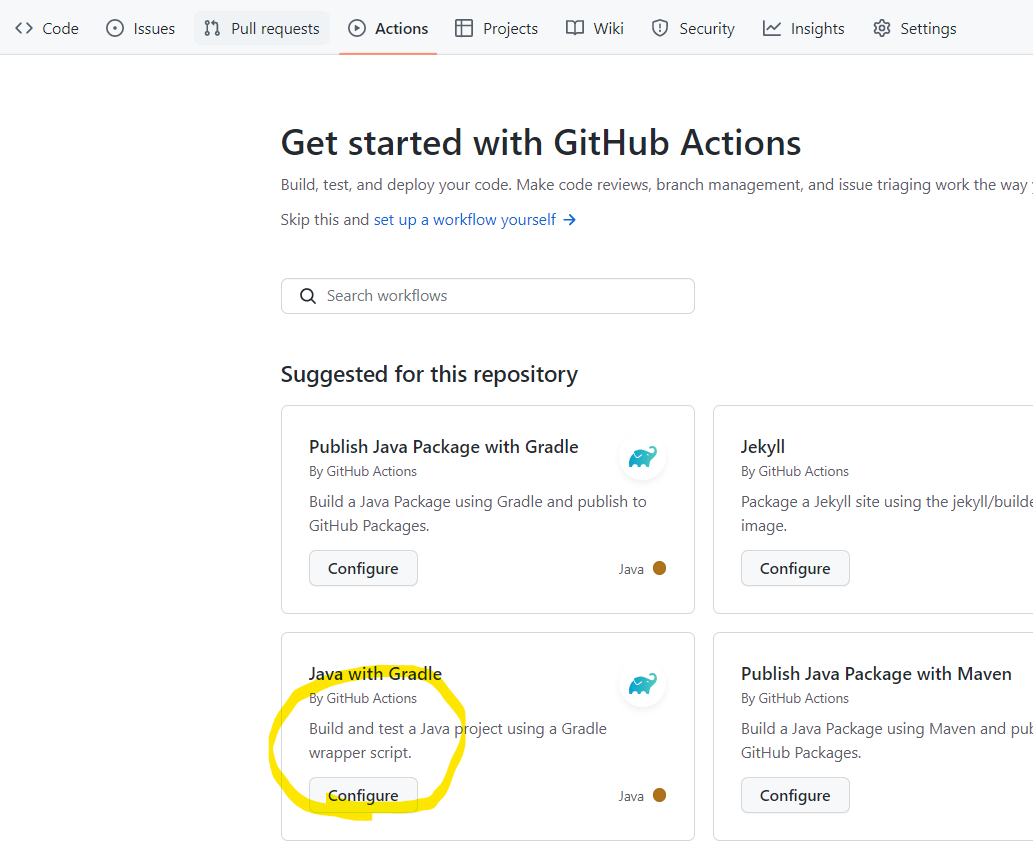
프로젝트 중 무중단 배포 필요성을 느껴 ci/cd 구축을 해봤습니다.
여러 블로그에 리눅스, 우분투 혼용해서 설정한 정보글이 많기도 하고,
java코드는 기록이 남지만 aws ubuntu , S3, codedeploy 설정은 기록이 안남아서 까먹을 까봐 찾아본 정보를 기록합니다.
Github Action CI 구축하기
repository에 들어가서 Actions 탭에 있는 Java with Gradle를 선택하여
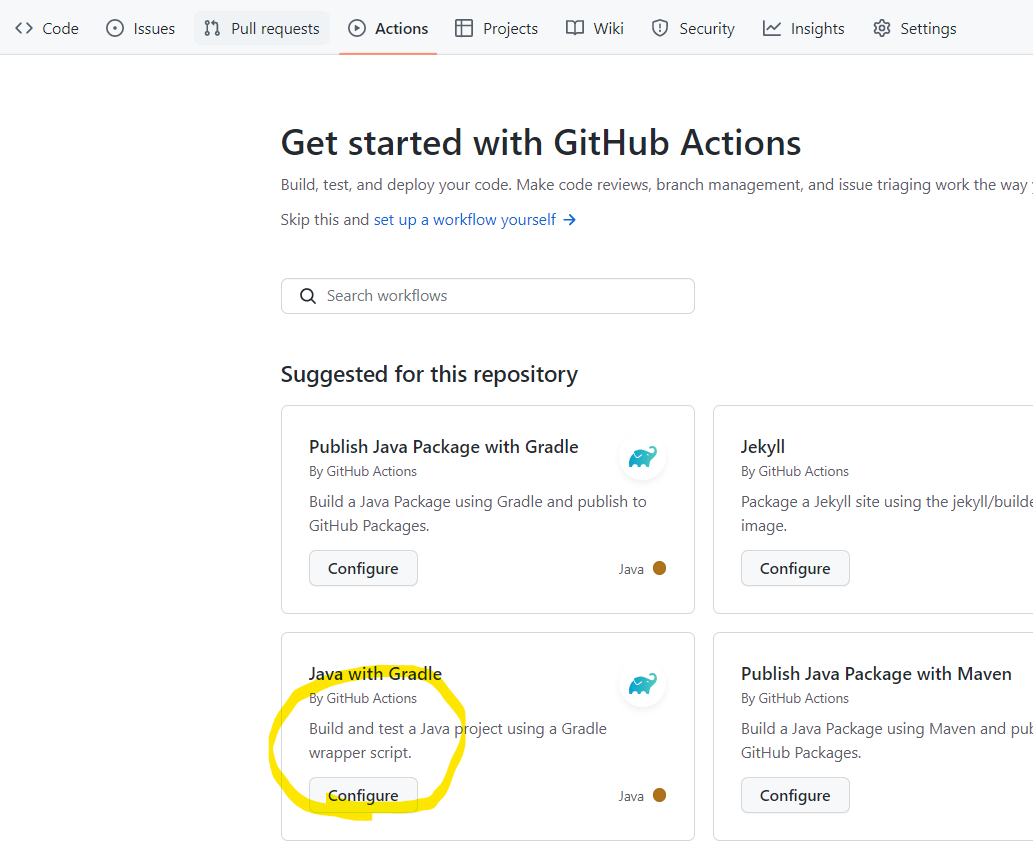
gradle.yml 파일을 만듭니다.

gradle.yml 파일을 아래와 같이 설정하고 push해보면 build 결과 테스트가 가능합니다.
(지금 사용하는 ubuntu는 20.04버전)
# This workflow uses actions that are not certified by GitHub.
# They are provided by a third-party and are governed by
# separate terms of service, privacy policy, and support
# documentation.
# This workflow will build a Java project with Gradle and cache/restore any dependencies to improve the workflow execution time
# For more information see: https://help.github.com/actions/language-and-framework-guides/building-and-testing-java-with-gradle
name: Java CI with Gradle
on:
push:
branches: [ main ]
pull_request:
branches: [ main ]
jobs:
build:
runs-on: ubuntu-20.04
steps:
- name: Checkout
uses: actions/checkout@v2
- name: Set up JDK 1.8
uses: actions/setup-java@v1
with:
java-version: 1.8
- name: Grant execute permission for gradlew
run: chmod +x gradlew
shell: bash
- name: Build with Gradle
run: ./gradlew build
shell: bash
repository -> action탭에서 build 테스트 결과

Github : https://github.com/Jemoo1060/cicdPractice
GitHub - Jemoo1060/cicdPractice
Contribute to Jemoo1060/cicdPractice development by creating an account on GitHub.
github.com
출처 : https://shinsunyoung.tistory.com/120
출처 : https://stalker5217.netlify.app/devops/github-action-aws-ci-cd-1/
'Spring-boot' 카테고리의 다른 글
| Spring-boot 란? (0) | 2022.06.03 |
|---|---|
| Spring-boot에서 github Action & nginx CI/CD구축하기 4 (0) | 2022.06.01 |
| Spring-boot에서 github Action & nginx CI/CD구축하기 3 (0) | 2022.06.01 |
| Spring-boot에서 github Action & nginx CI/CD구축하기 2 (0) | 2022.06.01 |
| JPA N+1문제란? (0) | 2022.05.27 |